虚拟机
PVE
PVE-创建虚拟机
PVE-CPU
PVE-多网卡
PVE-开机启动
PVE-容器配置
PVE-iKuai
iKuai-内部无法访问域名
iKuai-NTP服务器
PVE-群晖
群晖-PVE中无法关闭
PVE-直通
PVE-OpenWrt
OpenWrt-DDNS
OpenWrt-挂载U盘
OpenWrt-更换软件源
OpenWrt-单臂路由
OpenWrt-DNS
OpenWrt-端口映射
OpenWrt-静态地址
OpenWrt-常见问题
OpenWrt-断网自动重播
OpenWrt-限制联网
OpenWrt-配置路由表
OpenWrt-https证书(Lets Encrypt)
OpenWrt-单接口多IP
OpenWrt-Wan/Lan自由搭配
OpenWrt-Mesh组网
OpenWrt-WiFi双频合并
OpenWrt-ssh无法连接
OpenWrt-OAF(应用控制)
PVE-更新源
PVE-常见问题
PVE-Linux
PVE-Debian 11
PVE-SSL证书
PVE-添加用户
PVE-iStoreOS(路由兼轻NAS系统)
PVE-扩容磁盘
PVE-挂载 ISCSI
PVE-MQ iRouter(秒开路由器)
PVE-虚拟机 备份/还原
PVE-常用指令
PVE-电源键启动虚拟机
PVE-ntp(时间同步)
VMware
NAS系统
Hyper-V
Hyper-V_创建虚拟机
Hyper-V_虚拟网络
Hyper-V_GPU虚拟化
Web-虚拟机
本文档使用 MrDoc 发布
-
+
首页
PVE-更新源
使用 `Proxmox VE` 默认的 `APT更新源`,在WEB管理面板 `更新` 后,会显示错误:`TASK ERROR: command 'apt-get update' failed: exit code 100` 这时因为默认的更新源为 `Proxmox VE 企业版` 的订阅,如果我们没有 `购买订阅`,就会提示签名错误,从而使得 APT更新失败 更换软件源就可以了,官方提供了对应 [不同版本的源](https://pve.proxmox.com/wiki/Package_Repositories#_proxmox_ve_no_subscription_repository),可以根据自己的情况进行选择 这里提供Proxmox的官方非订阅源: ```bash # 注意 Debian 版本,当前为 Debian12(bookworm) deb http://ftp.debian.org/debian bookworm main contrib deb http://ftp.debian.org/debian bookworm-updates main contrib # Proxmox VE pve-no-subscription repository provided by proxmox.com, # NOT recommended for production use deb http://download.proxmox.com/debian/pve bookworm pve-no-subscription # security updates deb http://security.debian.org/debian-security bookworm-security main contrib ``` ## 更换源 ```bash apt install apt-transport-https ca-certificates # 更新证书 nano /etc/apt/sources.list # 修改 Debain软件源 # 改为官方非订阅源 nano /etc/apt/sources.list.d/pve-enterprise.list # 修改企业源(禁用,也可直接删除) deb https://mirrors.tuna.tsinghua.edu.cn/proxmox/debian bookworm pve-no-subscription # 使用该替换全部(Debian12) apt update ``` ### PVETools 脚本 可以使用 `PVETools` 脚本来快速配置 ```bash git clone https://git.918178.xyz/https://github.com/ivanhao/pvetools.git # 安装Git并拉取最新 ./pvetools/pvetools.sh # 运行可视化 Shell 脚本工具 # 一键无脑安装 echo "nameserver 223.5.5.5" >> /etc/resolv.conf && rm /etc/apt/sources.list.d/pve-enterprise.list && apt update && apt -y install git && git clone https://hub.fastgit.org/ivanhao/pvetools.git && cd pvetools && ./pvetools.sh ``` 当然,这些操作也可以通过 `WEB管理面板` 来修改 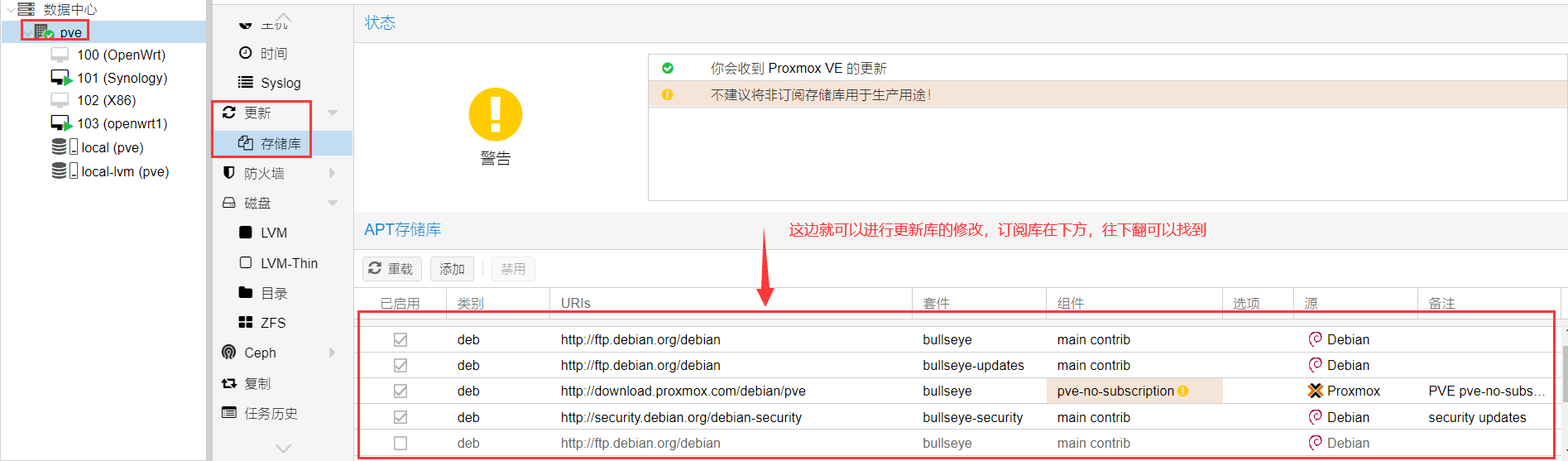 ## [更新系统](https://pve.proxmox.com/wiki/Downloads) ```bash apt update && apt dist-upgrade # 更新系统_更新到当前最新 hostnamectl # 查看当前系统版本 # 手动修改(nano/vi/vim) /etc/apt/sources.list # Debain 基础软件包 /etc/apt/sources.list.d/pve-no-sub.list # PVE 未订阅软件包 # 不确定使用的是哪个文件,也可能是下面这个 /etc/apt/sources.list.d/pve-no-subscription.list /etc/apt/sources.list.d/pve-enterprise.list # 企业储存库订阅(非企业禁用掉) /etc/apt/sources.list.d/ceph.list # PVE 8 之后默认安装 Ceph 仓库源,以支持 Ceph 存储集成 # 脚本修改 sed -i 's/<当前Debian版本>/<更新Debian>/g' /etc/apt/sources.list # 修改 更新源 系统版本 sed -i 's/bullseye/bookworm/g' /etc/apt/sources.list # 7.X(Debian 11) 更新 8.X(Debian 12) sed -i 's/<当前Debian版本>/<更新Debian>/g' /etc/apt/sources.list.d/pve-no-sub.list # 修改 更新源 系统版本 sed -i 's/bullseye/bookworm/g' /etc/apt/sources.list.d/pve-no-sub.list # 7.X(Debian 11) 更新 8.X(Debian 12) apt update && apt dist-upgrade # 更新系统_更新系统 pveversion # 查看系统版本 ``` | 镜像站 | Debian 源 | PVE 源 | | --- | --- | --- | | 清华大学开源软件镜像站 | [Debian](https://mirrors.tuna.tsinghua.edu.cn/help/debian/) | [PVE](https://mirrors.tuna.tsinghua.edu.cn/help/proxmox/) | | 中国科技大学开源软件镜像 | [Debian](http://mirrors.ustc.edu.cn/help/debian.html) | [PVE](http://mirrors.ustc.edu.cn/help/proxmox.html) |
造物者W
2023年12月7日 14:03
转发文档
收藏文档
上一篇
下一篇
手机扫码
复制链接
手机扫一扫转发分享
复制链接
Markdown文件
分享
链接
类型
密码
更新密码